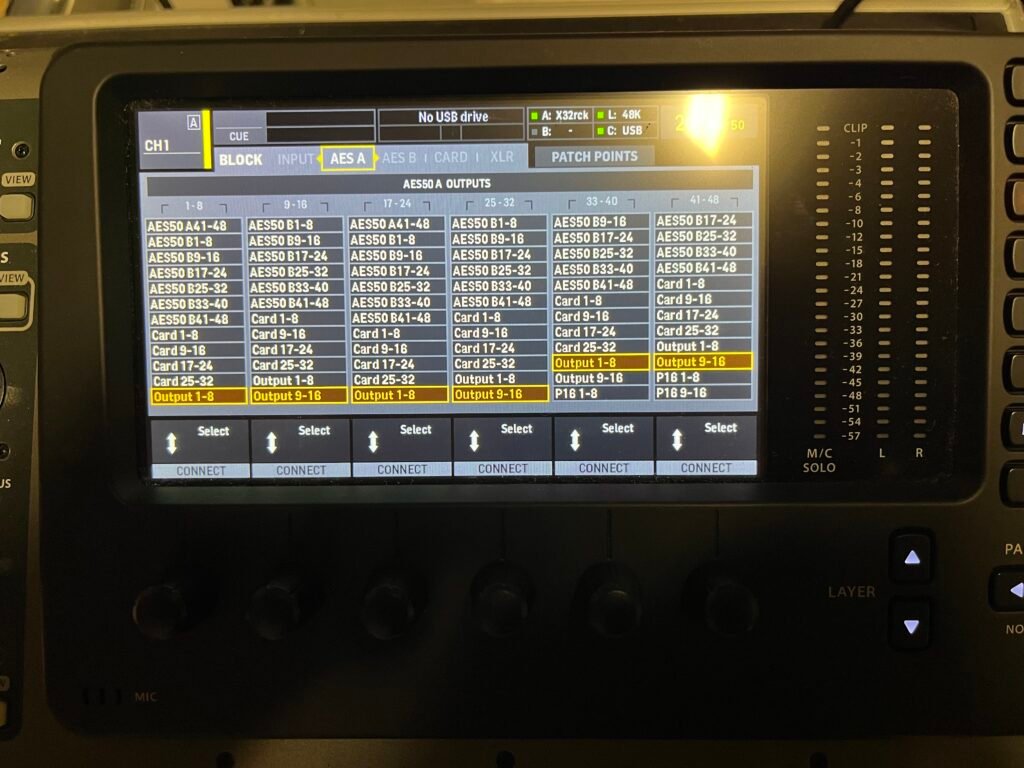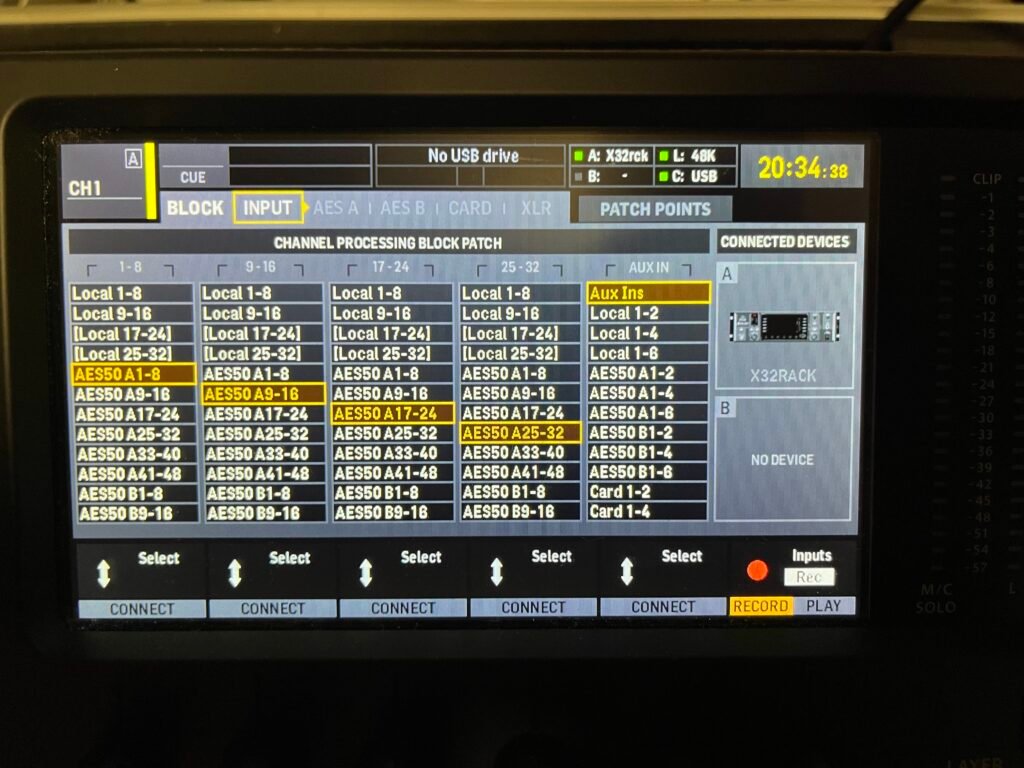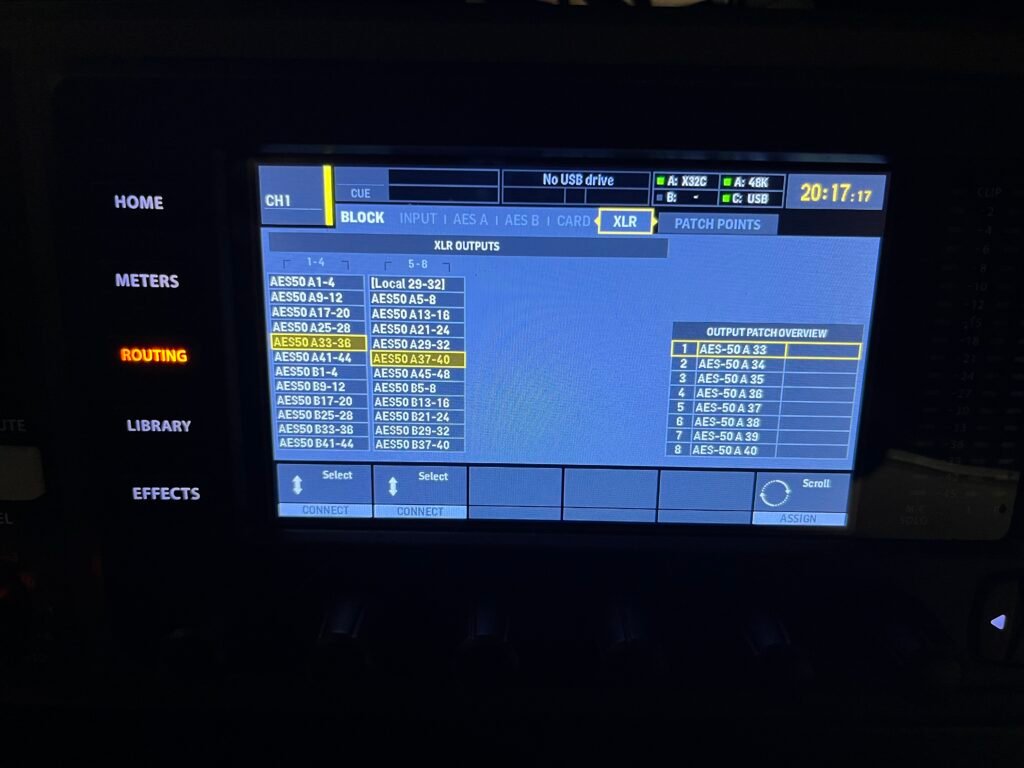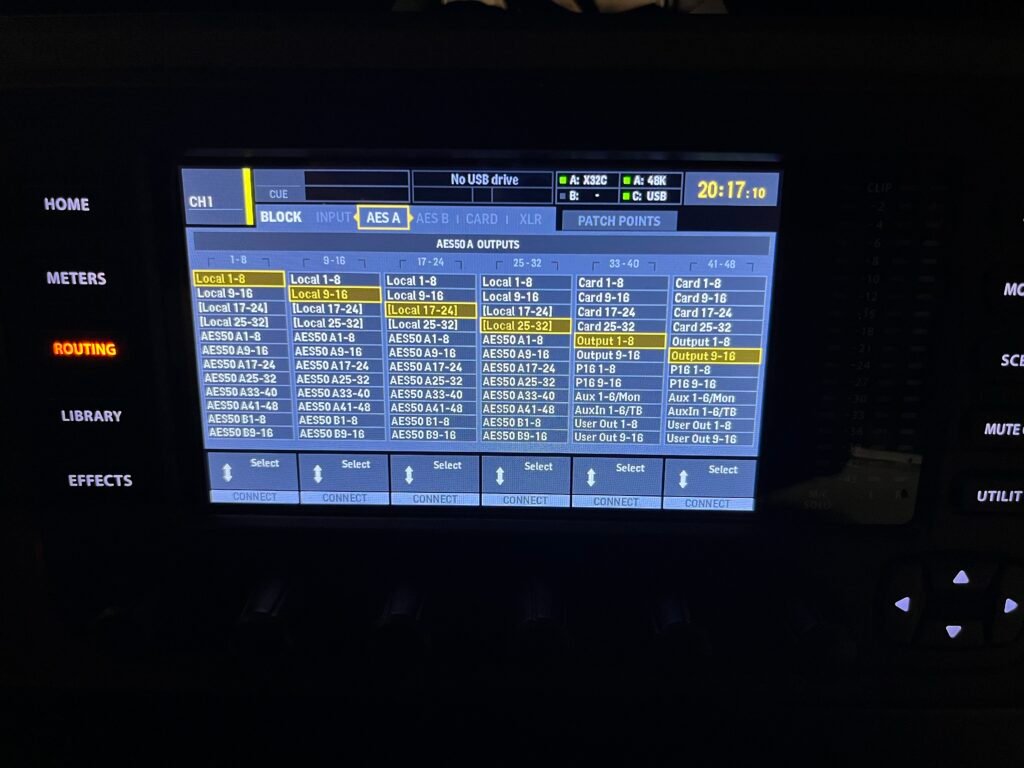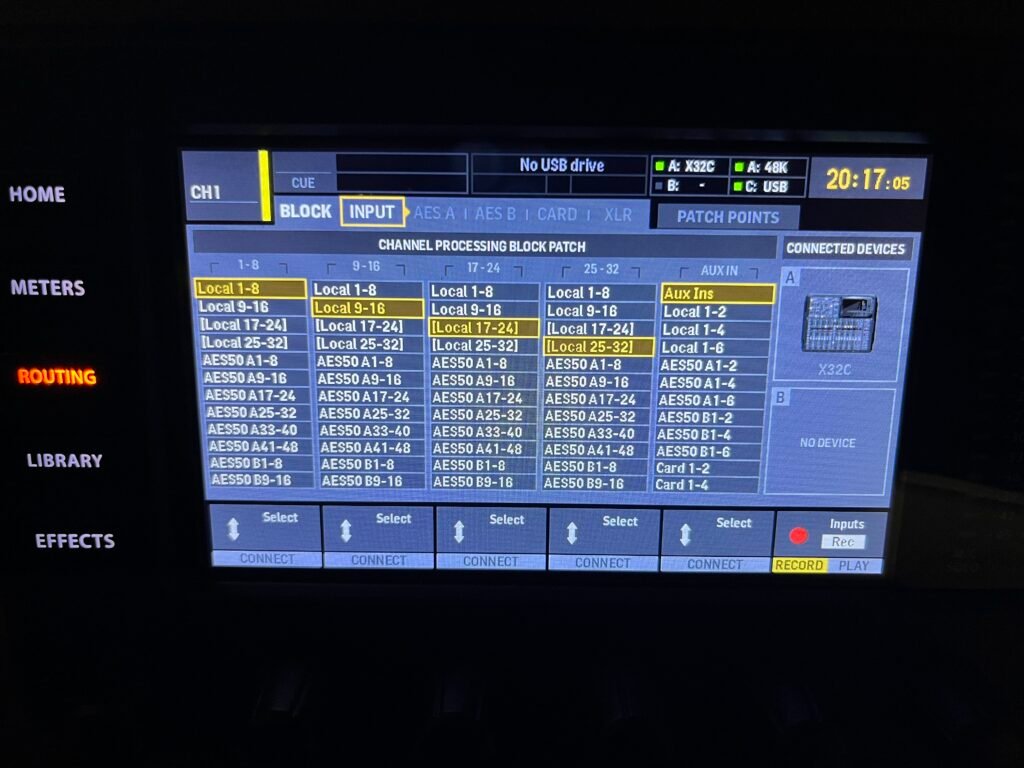Use an X32 rack as stagebox for X32 console.
First things first, link X32 rack with console with an SFTP-cable from AES-A to AES-A
- Set-up AES (X32 Rack)
- Set clock-source on rack to AES50 A (in top the A sign should turn green)
- Set HA Remote on rack to AES50 Port A
- Lock the stagebox
- X32 RACK
- Routing tab: AES A 1-32 > Local 1 – 32
- Routing tab: (optional to prevent loops) Inputs > Local 1 – 32
- Routing tab: XLR 1 – 8 > AES A 33 – 40
- Routing tab: (optional to prevent loops) AES A 33 – 48 > Output 1 – 16
- X32
- Routing tab: Input 1 – 32 > AES A 1 – 32
- Routing tab: AES A 33 – 48 > Output 1 – 16
Check meters if signal is not interpreted double. Use an empty signal to prevent loops on AES pages.