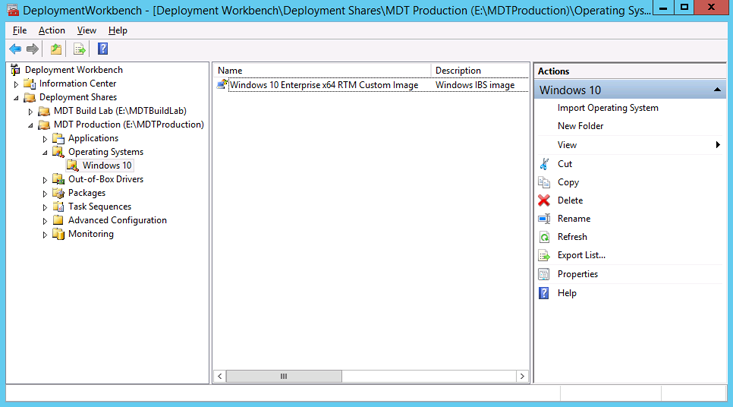All posts in MDT Media Deployment Toolkit
The unattend files you will need to capture an MDT image file.
HideShell=True –> Important if computer skips last steps
Rules
[Settings] Priority=Default Properties=MyCustomProperty [Default] OSInstall=Y SkipBDDWelcome=YES SkipCapture=YES SkipAdminPassword=YES SkipProductKey=YES SkipComputerBackup=YES SkipBitLocker=YES _SMSTSOrgName=SNOR ICT Bezig met installeren Windows 10 SkipDomainMembership=YES SkipFinalSummary=YES SkipLocaleSelection=YES SkipPackageDisplay=YES SkipProductKey=YES SkipSummary=YES SkipTimeZone=YES SkipUserData=YES SkipComputerName=NO TimeZoneName=Romance Standard Time UILanguage=nl-NL UserLocale=nl-BE Systemlocale=nl-NL KeyboardLocal=0813:00000813 SkipAppsOnUpgrade=YES SkipFinalSummary=YES FinishAction=REBOOT WindowsUpgradeAdditionalOptions=/compat IgnoreWarning JoinDomain=sint-norbertus.be DomainAdmin=#### DomainAdminDomain=### DomainAdminPassword=#### TaskSequenceID=INSTALL SkipTaskSequence=YES EventService=http://####:9800 HideShell=YES
Bootstrap
[Settings] Priority=Default [Default] UserID=#### UserDomain=#####.## UserPassword=#### KeyboardLocalPE=0813:00000813 DeployRoot=\#####\#####$ SkipBDDWelcome=YES SkipTimezone=YES
Task sequense
You can skip capture user / group state in every step, this way the install takes less long. Restore from domain in last step of postinstall is issued for problems when computer won’t end the installation.

Change MDT language to nl_BE
This has to be done between updating deployment img and after creating task sequence.
Open file
#deployment share#\Control\INSTALL\Unattend.xml
Change
<InputLocale>0409:00000409</InputLocale>
<SystemLocale>en-US</SystemLocale>
<UILanguage>en-US</UILanguage>
<UserLocale>en-US</UserLocale>To
<InputLocale>0813:00000813</InputLocale>
<SystemLocale>nl-NL</SystemLocale>
<UILanguage>nl-NL</UILanguage>
<UserLocale>nl-BE</UserLocale>Normal boot unattended install files.
Bootstratp.txt
Unattende file for boot image, lighttouch.
[Settings]Priority=Default[Default]UserID=AdministratorUserDomain=domain.localUserPassword=passwordDeployroot=\\SNOR-WDS-AM\WIN10$KeyboardLocalPE=0813:00000813SkipBDDWelcome=YESSkipTimezone=YES
Rules
Unattende rules for install image.
[Settings]Priority=DefaultProperties=MyCustomProperty[Default]OSInstall=YSkipBDDWelcome=YESSkipCapture=YESSkipAdminPassword=YESSkipProductKey=YESSkipComputerBackup=YESSkipBitLocker=YES_SMSTSOrgName=Running%TaskSequenceID% on %model% SkipDomainMembership=YESSkipFinalSummary=YESSkipLocalSelection=YESSkipPackageDisplay=YESSkipPorudctKey=YESSkipSummary=YESSkipTimeZone=YESSkipUserData=YESSkipComputerName=YESTimeZoneName=Romance Standard TimeUILanguage=nl-NLUserLocale=nl-BESystemlocale=nl-NLKeyboardLocal=0813:00000813SkipAppsOnUpgrade=YESSkipFinalSummary=YESFinishAction=REBOOTWindowsUpgradeAdditionalOptions=/compat IgnoreWarning JoinDomain=ourdomain.localDomainAdmin=adminaccountDomainAdminDomain=ourdomainDomainAdminPassword=domainadminpasswordTaskSequenceID=WIN10LTSCSkipTaskSequence=YESTimeZoneName=Romance Standard TimeUILanguage=nl-NLUserLocale=nl-BESystemlocale=nl-NLKeyboardLocal=0813:00000813SkipAppsOnUpgrade=YESSkipFinalSummary=YESFinishAction=REBOOTWindowsUpgradeAdditionalOptions=/compat IgnoreWarningJoinDomain=ourdomain.localDomainAdmin=adminaccountDomainAdminDomain=ourdomain DomainAdminPassword=domainadminpasswordTaskSequenceID=WIN10LTSCSkipTaskSequence=YES